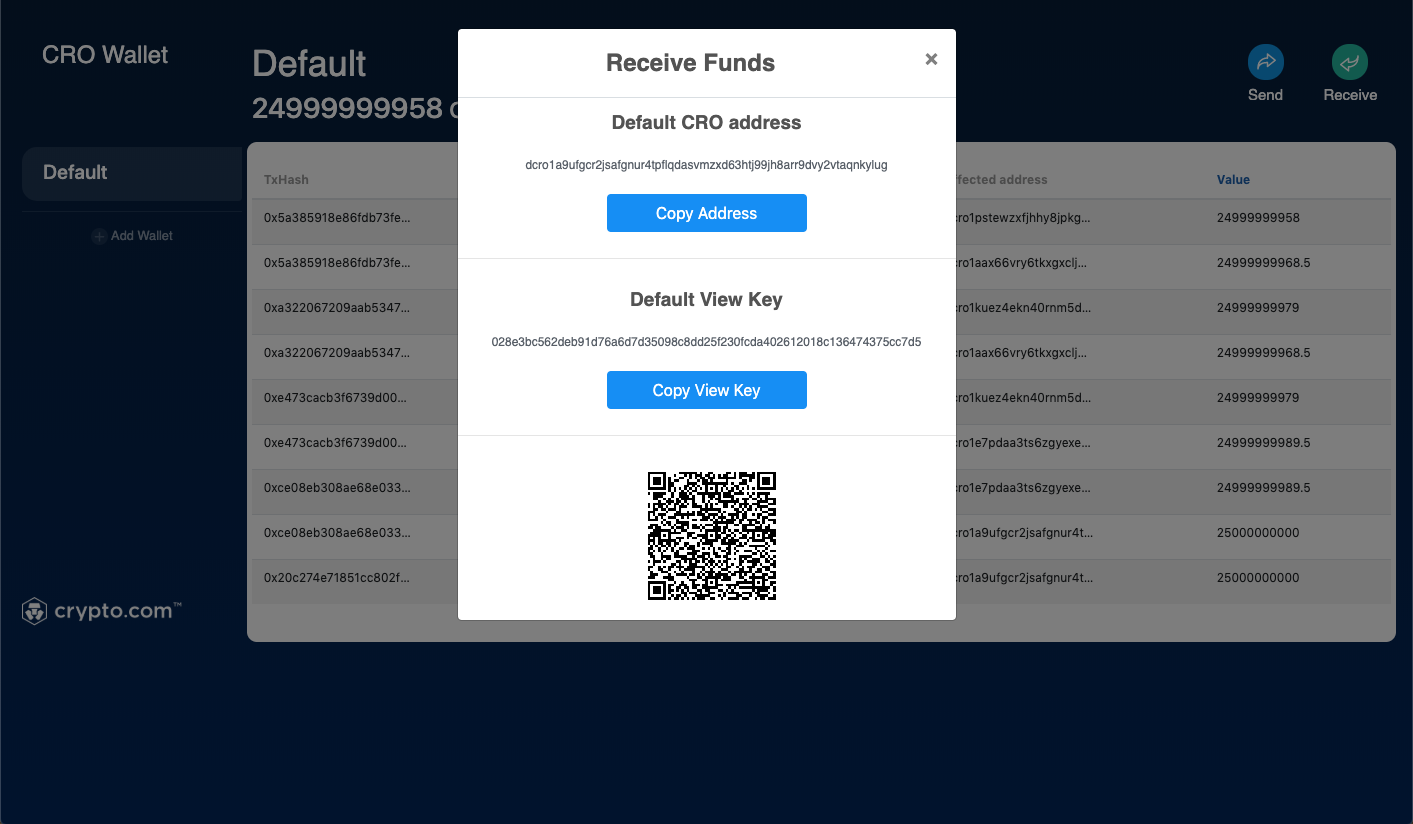# Sample Chain Wallet
Sample Chain Wallet is a sample implementation of the wallet client with a graphical user interface. It supports wallet management and funds transfer.
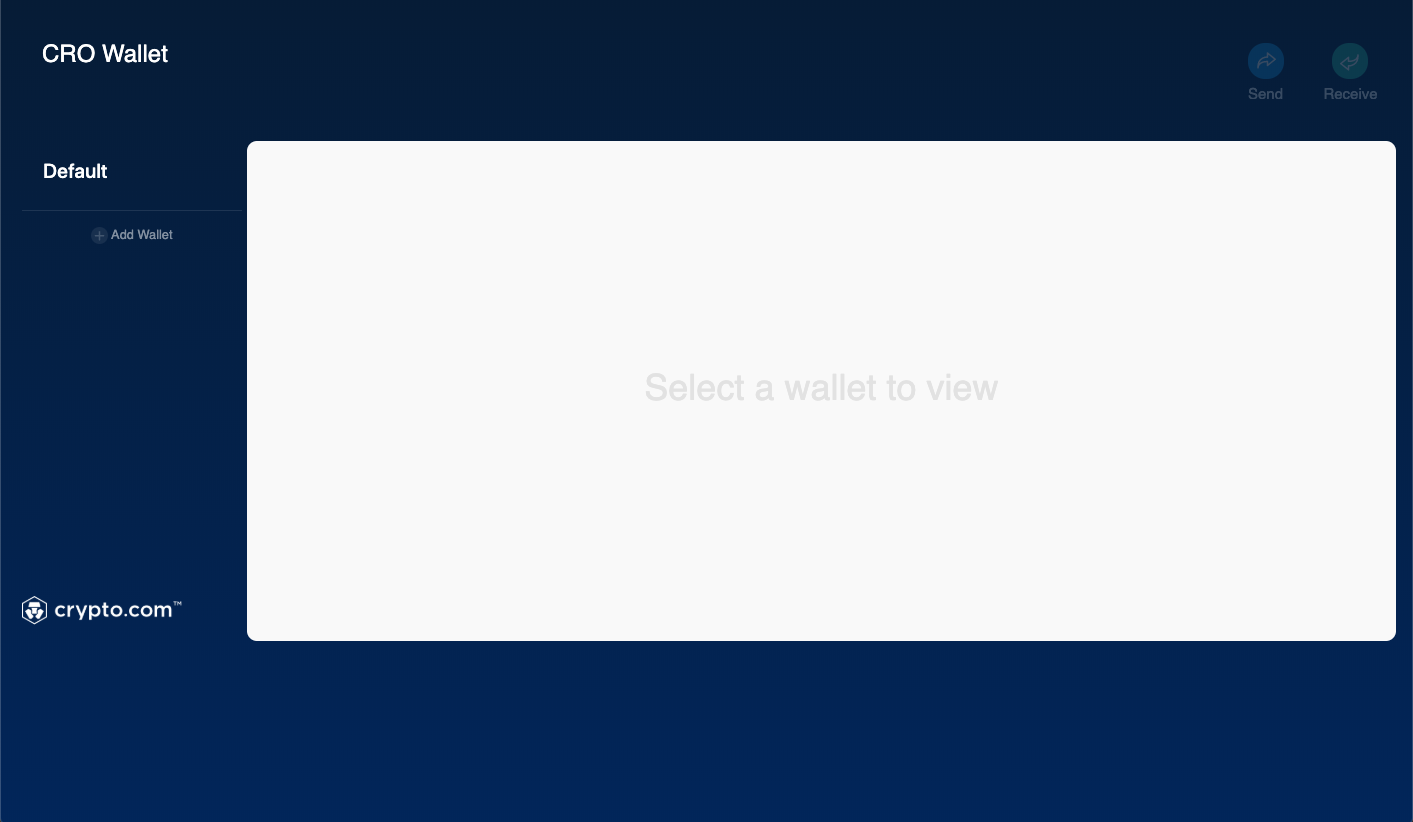
# Build
Right now, the Sample Chain Wallet does not provide one-click installation or pre-built binary. You will have to build from source code.
Please follow the instructions to build and run the sample wallet.
# Start ClientRPC
Sample wallet is powered by ClientRPC. To run the Sample Wallet, you will have to start the ClientRPC by following the instructions.
# Wallet Management
# Create Wallet
- Click "Add Wallet" at the left side navigation menu;
- Enter your desired wallet name and passphrase in the popup;
- Click "Create", and your wallet is created.
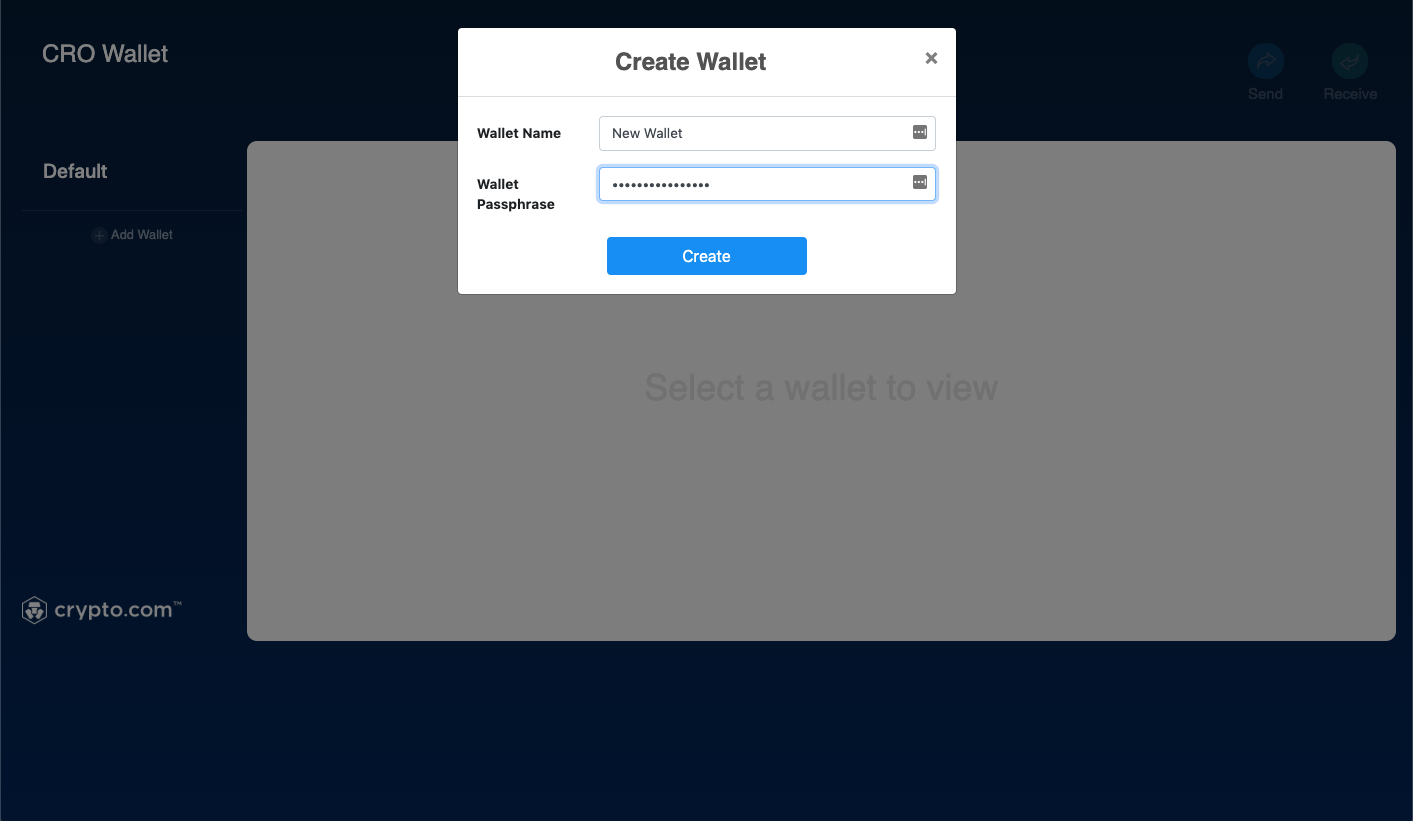
# Wallet List
Wallet you owned are listed at the left side navigation menu
# List Transactions
- Select a wallet from the wallet list;
- Unlock your wallet with the passphrase;
- You can view the list of transactions related to this wallet.
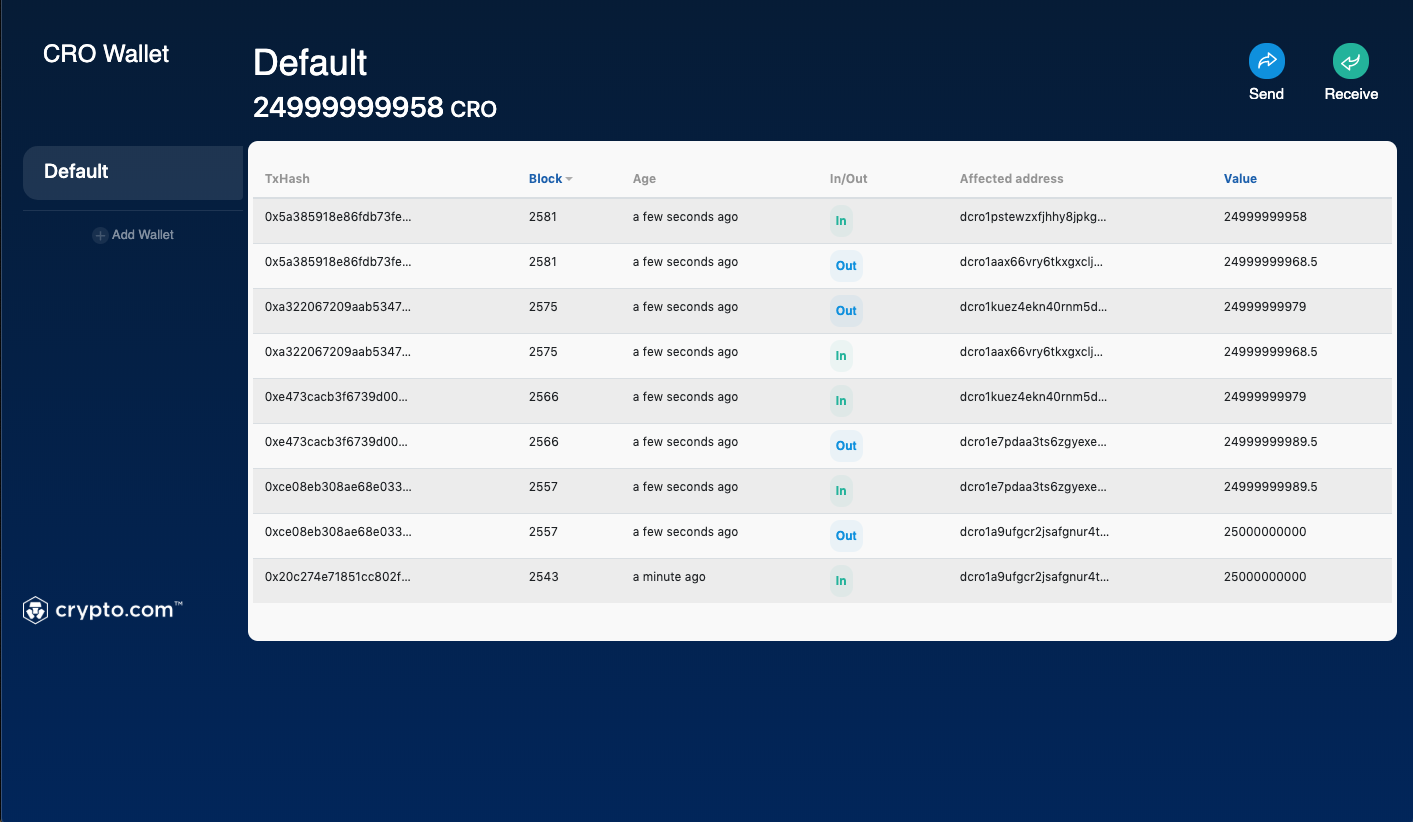
# Send and Receive Funds
# Send Funds
To send funds to another address, you will have to first obtain the other party's address and their view key.
- Unlock your wallet with the passphrase;
- Click the Send button on the top right-hand corner;
- Fill in the amount, recipient CRO address, view key and confirm with your passphrase;
- Click Confirm;
- Preview and make sure the information is correct;
- Click Send.
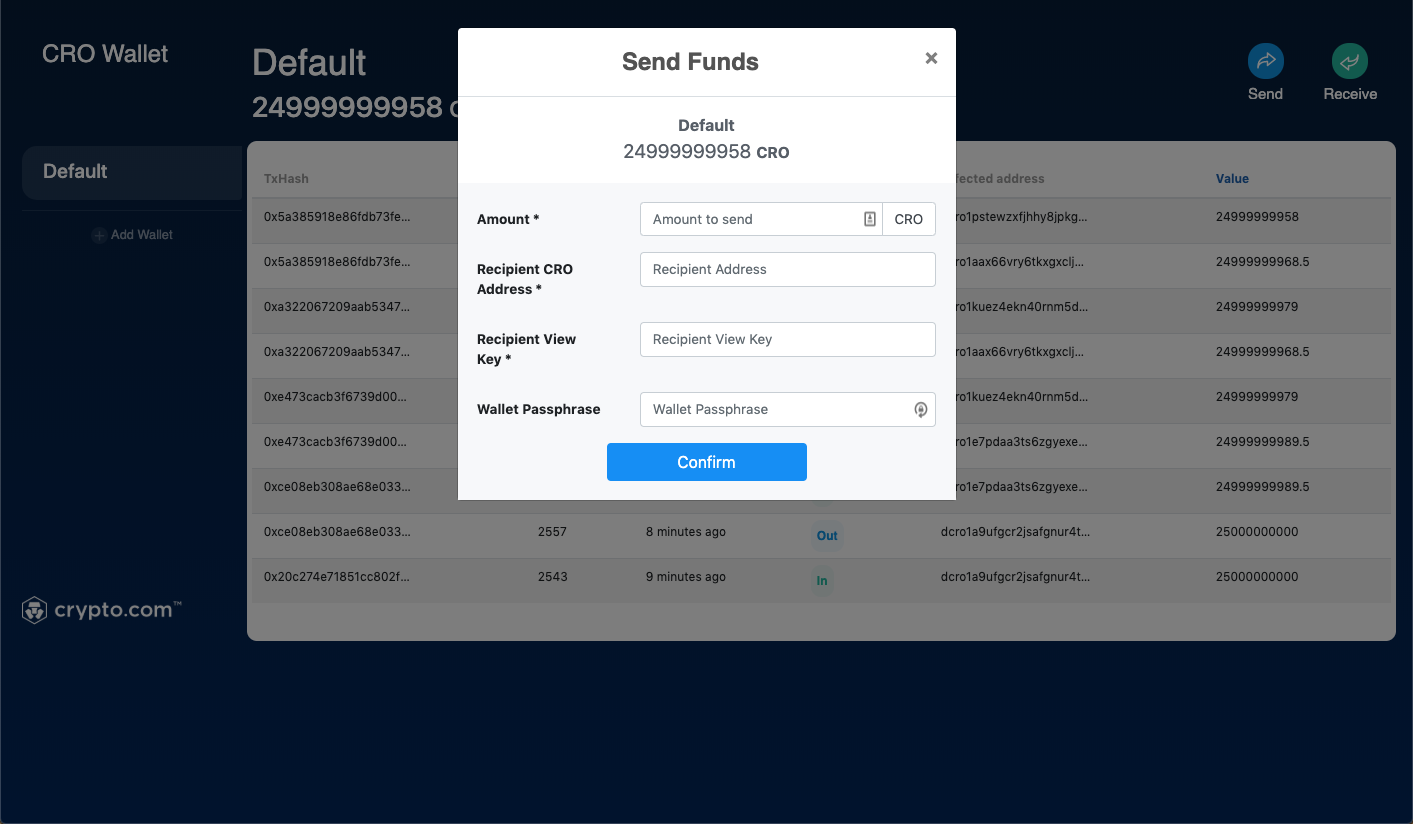
To receive funds, you will need to present your address and view key to the sender; these can be obtained by:
- Unlock your wallet;
- Click Receive at the top right-hand corner;
- Copy your recipient address and view key.